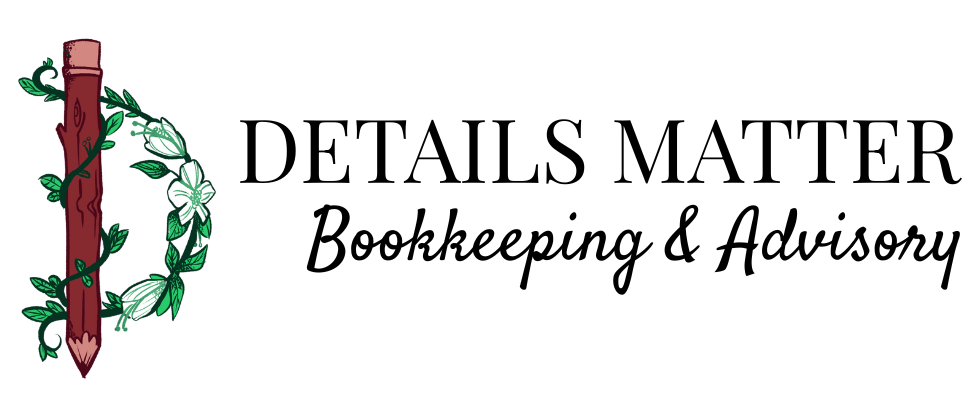When you’re managing your own business, it can be difficult to keep track of everything there is to do, particularly the finances. Spreadsheets can be a great tool, but they can also be overwhelming and tricky to organize. Today, we’ll go over some tips and tricks on how to make spreadsheets work for you and your business.
Templates
There are hundreds, if not thousands of templates on the internet for both Google Sheets and Excel, whichever your preference is. Surprisingly, Etsy is a great resource for templates – just search “small business bookkeeping template” and you’ll find tons of options that are both useful and visually pleasing. But if you’re not interested in anything complicated, you can set your own up with relative ease.

For basic expense and income tracking, it’s as easy as a four-column sheet:
- Date
- Payee
- Amount
- Category
Profit & Loss
If you’re pretty handy with spreadsheets, you can create another tab where the individual transactions will flow through to give you totals for each category. A typical Profit & Loss has 3 sections:
- Income
- Cost of Goods (or Services) Sold
- Operating Expenses
Spreadsheets vs Accounting Software
It’s probably controversial in the accounting industry, but I don’t think there’s anything wrong with a good old fashioned spreadsheet. As long as you are keeping up with it, it can provide you with all the information you need to run your business finances. But, what I want you to think about, is how much time are you spending keeping up with your spreadsheets? If you don’t have many transactions a month it can work great.
But if you’re spending hours working on it, it’s time to think about implementing an accounting software. The subscription fee may be worth not spending the extra hours manually entering everything. The main accounting software systems like QuickBooks Online and Xero both have ways to connect to your bank and credit cards to pull transactions in. Then all you need to do is categorize everything instead of having to manually enter each transaction.
Need help?
If you’re ready to make a switch but need help navigating and learning a new software – we can help. We specifically work with QuickBooks Online, but I do 1 on 1 training for a small one time fee. P.S. stay tuned because I’m also currently working on a self-paced online course!